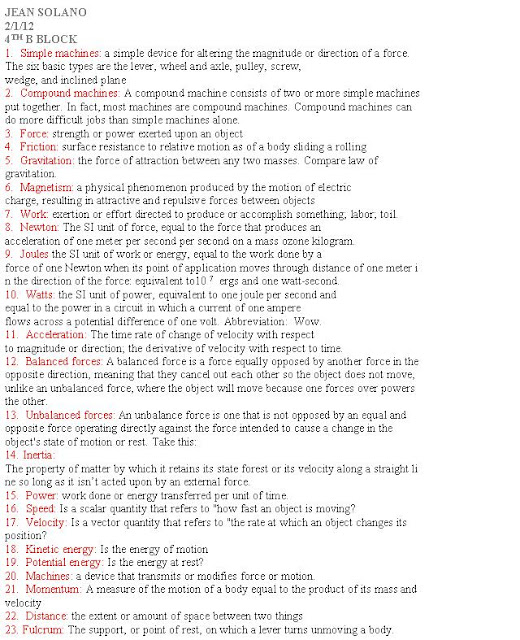Monday, February 13, 2012
Tuesday, February 7, 2012
Wednesday, February 1, 2012
Monday, January 30, 2012
Thursday, January 26, 2012
Tuesday, January 24, 2012
STEPS TO UPLOAD A POWER POINT FILE
- FINISH THE POWER POINT
- HAVE ALL YOU SLICES ON SORTER
- PRESS PRINT SCREEN ON YOUR KEYBOARD
- GO TO PAINT, GO TO EDIT PASTE
- CROP THE PORTION YOU NEED
- COPY WHAT YOU CROPPED
- GO TO FILE NEW DOCUMENT
- GO TO EDIT PASTE
- SAVE DOCUMENT AS GPEG (POWER POINT)
- GO TO YOUR BLOG NEW POST
- PRESS INSERT IMAGE FROM FILE
- AND LOOK FOR THE DOCUMENT POWER POINT GPEG
Friday, January 20, 2012
Power Point (1st) and REFLECTION
With Microsoft Power Point i have learn how to use colors, fonts, and how to make arrows. I have also learn how to make a good power point presentation as well as how to use and manage my slices. I learn how to put and locate pictures for my power point, how to make titles look good and how to organize my information. In this project i understood what is the main purpose to use power point and how to utilize in modern wold. I also learn the guidelines and basic instructions on how to make a power point. The basic use of power point will help me in major and minor presentation as well as things that people have to learn or data that you would like to post in the internet. The most important thing i learn i to how differentiate between the font of the tile and how to manage your colors so that people can easily read and understand your information. I Like this project and i learn a lot from it because now a days major business are using this program as their major source for presentation as well as information for advertising. It was also important how to utilize power point the proper way so that your information can be well shown and manage. Lastly i learn how power point can be from 2d to 3d so people can have a better view of your presentation. I believe that a good manage of colors and information is what makes a good or bad presentation.
Wednesday, January 18, 2012
POWER POINT - 30 FACTS
- The blank presentation allows you to build your own presentation with any layouts and formats
- The slide layout pane contains 27 different auto layouts formats that you can use to make you own presentation
- The title bar displays the name of the program that you are currently using
- The standard toolbar contains icons for the most common use command in a presentation
- Status bar allows you to see how many slices you have and how they look like
- There are two ways to make slices: click the slice bottom or go to menu and click new slice
- Power point will automatically choose the billeted list slide, but you an change it at anytime
- Power point displays the picture on the slide with eight sizing handles surrounding it and and a green rotating handle
- If needed, re-size your graphic now, generally you should always use on of the four corner sizing handles to adjust size
- Placeholders contain formatting characteristics for items to be added which saves time in creating your presentations
- View bottoms allow you to quickly switch between power point views, which it change your presentation displayed
- Slide sorter pane displays thumbnail representations of each slide in a presentation
- Menu bar displays a list of menus that you use to give command to power point
- Slide pane displays the slide one at a time, as they will appear when they are printed or displayed in a presentation
- Task pane lists commands that are relevant to whatever you are doing in power point
- Power point displays a slide containing placeholders which identify the placement and coation of the objects of the slide
- Each placeholder contains directions to help you complete the slide
- A dialog box will appear with some clip art images as well as search text field
- When you do this you will be able to see more than 1000 project pictures
- Click on the auto-shapes button from the drawing toolbar and select the rounded rectangle from the list of basic shapes
- You can also copy and paste pictures from the internet or download it from your computer file
- In order to create a diagram is to insert two bent arrows.
- If you want to text to appear in the center you must have to type the word process in that box and its position so it can appeal the way you want
- When you finish big part of the presentation you should always save your work
- to view the slide show you can either click slice show in the toolbar or click f12
- In power point when you are printing your document you can print entire slides, handouts with multiple slides, notes pages, and outlines for your presentation
- You select print preview from file then you click whatever option is best for you
- you can print from the print preview window, but it is also important to learn how to use the regular print command as well
- You can also animate you power point from making letter move, make sounds or anything that deals with professional and interactive presentations
- Most people find it easier to apply the template when you first start creating the presentation and build the slides on the templates
- Remember that power point has no limit of slides and can store as much information you would like to keep
- Power point allows you to make you document a file so that you can share it, upload it in the internet or in many cases download by people who like you presentation
Friday, January 13, 2012
7TH POSTS, EQ QUESTIONS
1) WHAT IS A BLOG ??
A blog is a space or diary where you can share thoughts, ideas, etc. it is a place where you can look at other people information and also save any information you think is important.
2) WHAT IS A NEW BLOG AND A NEW POST ??
A new blog is like making a new account or a new page. A new post is new information that you want to include in your profile or a segment in your profile
3) DEFINE AND GIVE EXAMPLES OF HYPERLINKS? ??
A hyperlink is an active link that take you to another browsers and let you see that website information. It is also underline and color blue.
EXAMPLES
google sites
blog website
4) WHAT TWO WAYS TO EMBED A IMAGE ON YOUR POST
copy and paste from Google
download it from a file
save file insert image
5) WHAT MAKES A SUCCESSFUL PRESENTATION
good information, font size, color
Picture
good tile and animation
nice and need
6) LIST HOW TO UPLOAD A POWER POINT PRESENTATION
Finish the power point
have all the power point slices in one file or page
press print on the keyboard
go to paint and paste it
crop what you want to have on the picture
copy what you crop and open a new file
paste it in a new file and save it with a name JPEG in your computer documents
Go to blog and upload your picture or document from the file document
7) GIVE SOME EXAMPLES OF SIMPLE MACHINES
pulley
inclined plane
wheel and axle
wedge
screw
lever
gear
8) NAME SOME SIMPLE MACHINES ITEMS FROM YOUR HOUSE
light switcher
door stopper
stairs
lock
door
curtain
9)WHAT IS A COMPOUND MACHINE
two or more simple machines working together to perform a task
10) WHAT ARE SOME EXAMPLES OF A COMPOUND MACHINES
stapler
can-opener
clock
A blog is a space or diary where you can share thoughts, ideas, etc. it is a place where you can look at other people information and also save any information you think is important.
2) WHAT IS A NEW BLOG AND A NEW POST ??
A new blog is like making a new account or a new page. A new post is new information that you want to include in your profile or a segment in your profile
3) DEFINE AND GIVE EXAMPLES OF HYPERLINKS? ??
A hyperlink is an active link that take you to another browsers and let you see that website information. It is also underline and color blue.
EXAMPLES
google sites
blog website
4) WHAT TWO WAYS TO EMBED A IMAGE ON YOUR POST
copy and paste from Google
download it from a file
save file insert image
5) WHAT MAKES A SUCCESSFUL PRESENTATION
good information, font size, color
Picture
good tile and animation
nice and need
6) LIST HOW TO UPLOAD A POWER POINT PRESENTATION
Finish the power point
have all the power point slices in one file or page
press print on the keyboard
go to paint and paste it
crop what you want to have on the picture
copy what you crop and open a new file
paste it in a new file and save it with a name JPEG in your computer documents
Go to blog and upload your picture or document from the file document
7) GIVE SOME EXAMPLES OF SIMPLE MACHINES
pulley
inclined plane
wheel and axle
wedge
screw
lever
gear
8) NAME SOME SIMPLE MACHINES ITEMS FROM YOUR HOUSE
light switcher
door stopper
stairs
lock
door
curtain
9)WHAT IS A COMPOUND MACHINE
two or more simple machines working together to perform a task
10) WHAT ARE SOME EXAMPLES OF A COMPOUND MACHINES
stapler
can-opener
clock
6TH POST REFLECTION
My experience when using the blog helped understand how to share my thoughts and ideas as well as how to communicate to another people. I learn how to post comments, links, how to find another people, how the blog works and how to find people around the world. I also was able to understand the main purpose of the blog and why people use around the world. furthermore, in some cases people use just to share thoughts or communicate with classmate around the nation or the world. the most important thing about the blog is how to utilized as a main source of information and how to interact with other people around the world. it is also an easy way to find people and share ideas with them. in the other hand it is an easy website to use that i learn perfectly how to use and share good information. the blog is one of the most important sources to find and share information around the world and how to interact with other people thoughts and ideas. There are many things to learn about a blog in which it can help you in your career and regular life. It can also show you can to communicate with other people and how today's world is functioning. there are millions of people who use blogs around the world and the fastest way to obtain what people want.
REQUIREMENTS POSTS- 5TH POST
• 4 posts • 2 external Links
• 2 images • Background Design • 2 Comments
• Color Contrast—Font style/ Font Color
• Each post 10-15 sentences • Eastern Time Zone •Non-materials must deleted
Monday, January 9, 2012
Article Good and Bad- 3RD BLOG
One of the most important things to do when creating a blog is to have eligibility and easy accessibility to everyone. Having a good coordination with the links pictures and data can make the life way easier to those people who want to see the information. Also, in order for a good blog to be presentable to people it must have good font size, fast enough, usable colors and it has to be easy to read. Furthermore, blogs must have good space between them so that people can easily read the data and have a good understanding of whatever picture or information is on the blog. It is also necessary to have a clear data, where links, titles and picture are well named as well as organized. in my personal opinion i believe that good blogs are based on information and thoughts about a subject where professional pictures and a good professional design is what matter the most when creating a blog.
There are many blogs where people are not even able to read any information, in some cases the font is so small that it would be a waste of time being on the blog. The backgrounds are one of the major mistakes that people make since most of the backgrounds hides or complete the reading of people while reading any kind of information in your blog. In many occasions people download big pictures, where it disorganize data, tiles, and important links that probably took you days to complete. The colors that people use such as red, green and yellow are colors that does not match with the font color making it impossible to read and understand. it is clear how one of the major mistakes from people is how their data is pretty good but their ugly design just make the blog pointless.
There are many blogs where people are not even able to read any information, in some cases the font is so small that it would be a waste of time being on the blog. The backgrounds are one of the major mistakes that people make since most of the backgrounds hides or complete the reading of people while reading any kind of information in your blog. In many occasions people download big pictures, where it disorganize data, tiles, and important links that probably took you days to complete. The colors that people use such as red, green and yellow are colors that does not match with the font color making it impossible to read and understand. it is clear how one of the major mistakes from people is how their data is pretty good but their ugly design just make the blog pointless.
Thursday, January 5, 2012
2ND BLOG, What i learn from the wind turbine
the wind turbine relate to two main technology sectors that are power and energy as well as manufacturing.The project of the wind turbine helped to understand how the wind is converted from kinetic energy to electricity. it also showed me how important is to have renewal energy and how it can benefit the world. nevertheless, i also learn that the wind turbine produce a lot air pollution and harms birds around it. i also understood that the wind turbine is only use in the ocean or regular sea levels as well as country side where there is no building or anything that can cause a fire. while doing the project, i analyzed that wind turbine is focused in two main technology sectors as i mentioned before (power and energy, manufacturing) where i complete the task by putting all the pieces together and produce electricity as a final product. it is necessary to know what each technology sector stands for in order to describe where the wind turbine is place. as we know, at the end of the project we produce electricity, in this case we are able to use the technology sector of power and energy. furthermore, we also put all the pieces together to create the wind turbine, in which it is place in the technology sector of manufacturing. i believe that the wind turbine is a very important project where you can learn things from how it works as well as how it produce electricity. for this project, is to produce the necessary energy to obtain energy, but this is a pretty good project
What is a Blog??? 1ST BLOG
a blog is a personal space where you can put private thoughts about a project, or could also be memos about something you learn or heard. A blog can be something you would like to have and share, write and describe thoughts, it could be from any size, shapes and there is not rules. Now a days, blogs have becoming a way to share ideas around the world, write journalism and also in some cases to impact politics. A blog can also give you a space where you can write whatever you see interesting in the internet and make notes about it, commentary and personal dairies. Some people use blog to actually share thoughts or ideas to others, while in some cases many people take the opportunity to influence worldwide audiences by just sending information and their own thoughts. Blogs have become a media where people share thoughts and ideas while hearing other people opinions about the subject. Blogs are pretty interesting since it allows you to check comments, while you can also decide who can view or comment you profile. This can also allows you to find important people that you would like to gain information, it is an easy way where you can find people by their names and obtain real information from them. A blog also allows you to design it the way you want, it could be from unprofessional, professional, casual, sport kind or just recreation. Blogs are incredible, it allows you an easy way to download you photos so that people can see who you are, while it is also easy for you to find people by the photo and name. This media has become so important way so that now a days people are now able to use their blogs in their cellphones and any time and place around the world.
Subscribe to:
Comments (Atom)